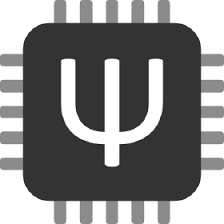
When updating your firmware, make sure it is the same firmware you purchased.
If the firmware is not applied correctly, the PCB cannot be used, so please check and update the firmware.
By default, it is set to automatically recognize VIA, so if the following steps are not automatically recognized after receiving the product or when updating the firmware, please perform them.
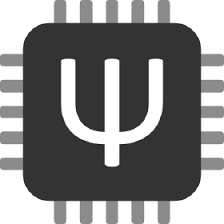
Download the QMK Toolbox from the link above.
Apollo87H by Gondolindrim
acheron_apollo_87h_delta_via_03062023.bin
Apollo87H-T-SC by Gondolindrim
acheron_apollo_87htsc_via_03062023.bin
Apollo88H-T-SC by Gondolindrim